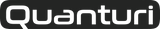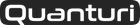Quanturi Blog
Temperature monitoring is essential to prevent the spontaneous combustion of wood chips, a significant risk to both safety and operations. The Quanturi wood chip temperature monitoring system automates this process, providing precise, and continuous temperature measurements from stockpiles, ensuring both...
Continue reading
In the following, we would like to publish the test report from agrarheute. Just keep reading to find out how the test with HAYTECH sensor probes went! Thomas Göggerle 29. April 2022 Fire protection | How effective are HAYTECH temperature sensors...
Continue reading
In the fast-paced world of agriculture, Smart Farming Systems are like giving your farm a tech-savvy upgrade. It's all about blending the coolest farming technologies to supercharge how we do farming. Think precision farming, where every move is spot-on, and...
Continue reading
Dezember 2022 What is the core business of Agrar Gmbh&Co. KG Wittow Süd? We are a conventional farm in the far north of the island of Rügen. Our core business is the production of high-quality staple foods and animal feed....
Continue reading
October 2022 Interview mit Max Hartmann von SGL They have been using the Tango M grain monitoring system since June 2022. What is the core business of SGL? We, at SGL, are a system provider for soil and plant health...
Continue reading